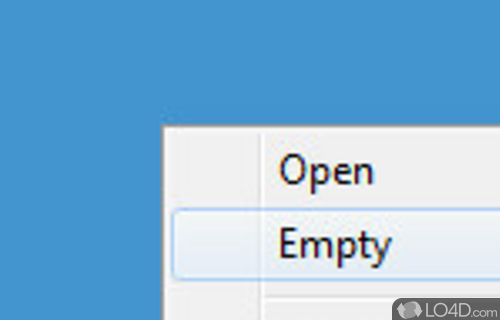
Adds a Windows Recycling Bin icon and function to the system tray.
MiniBin is a small system tray application which adds Windows Recycling Bin functionality to the tray.
The application is not actually a replacement for the Recycling Bin but more of an extension of it, making it accessible even when the system desktop is not visible.
The icon of MiniBin appears in the system tray and its settings can be accessed by right-clicking it. Other options include emptying the bin, process dialogs, etc.
MiniBin also comes with different themes which can be modified to your liking; they are included with the installation and no extra downloads are necessary.
Overall, MiniBin is a useful extension to the Windows shell and Recycling Bin alike.
Compatibility and License
MiniBin is provided under a freeware license on Windows from Windows shell software with no restrictions on usage. Download and installation of this PC software is free and 6.6.0.0 is the latest version last time we checked.
Is MiniBin for Windows 11?
Yes. It can run on a PC with Windows 11 or Windows 10. Previous versions of the OS shouldn't be a problem with Windows 8 and Windows 7 having been tested. It runs on both 32-bit and 64-bit systems with no dedicated 64-bit download provided.
Filed under:
- MiniBin Download
- Free Windows Shell Software
- Recycle BIN Emptier Software
- Software for Windows 11


